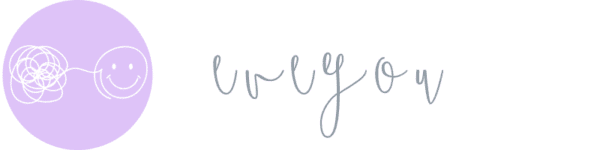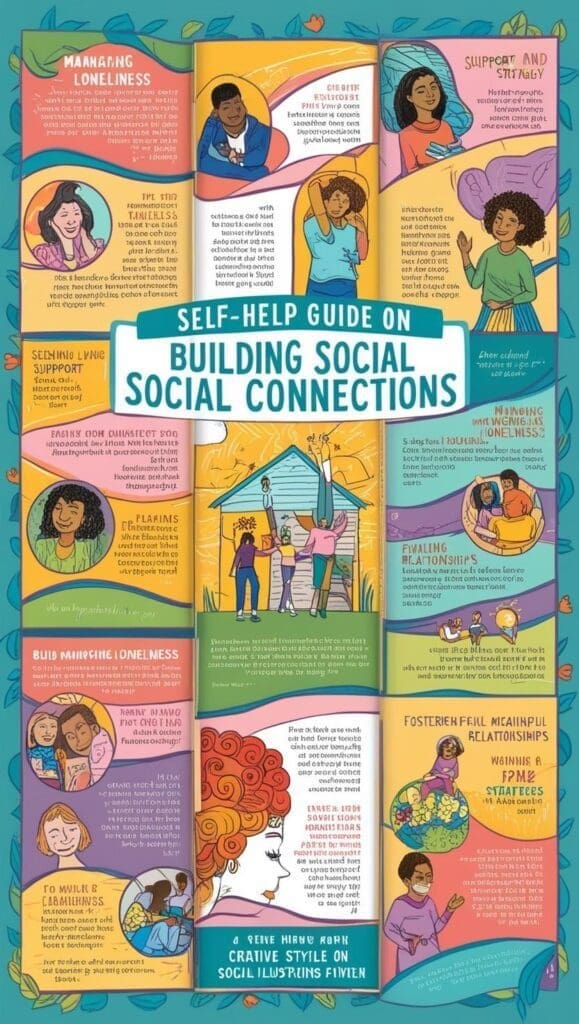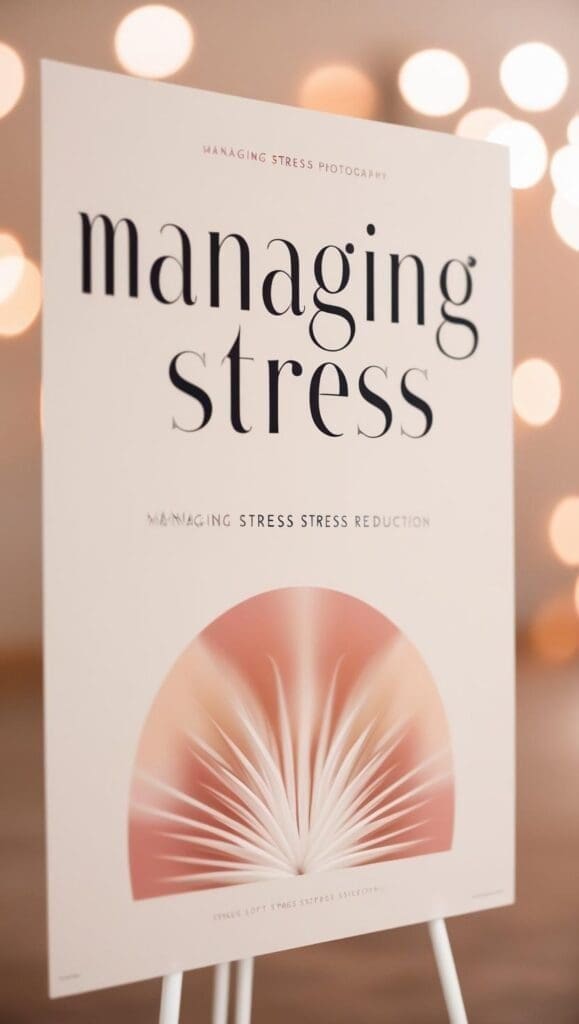Hey there, fellow school counselors!
As a school counselor, I often wear many hats—educator, advocate, planner, problem-solver. With so much on our plates, finding tools that actually save time without compromising care is essential. That’s where ChatGPT has surprised me the most.
This article is not about replacing human connection with technology—it’s about how you, as a school counselor, can ethically and creatively use AI to streamline your work, boost student engagement, and reclaim some of your time. Whether you’re drafting a classroom activity, brainstorming SEL themes, or prepping for a parent meeting, ChatGPT can act as a powerful brainstorming partner.
In this post, I’ll walk you through practical ways to use ChatGPT in your daily counseling role—with real examples, helpful tips, and a clear focus on professional boundaries and ethical use.
Want Ready-to-Use Prompts?
If you’re excited to start using ChatGPT but not sure what to ask, check out this list of powerful ChatGPT prompts for mental health therapists. These ideas are perfect for school counselors, too—whether you’re planning lessons, writing emails, or crafting parent resources. Copy, paste, and customize in seconds!
How School Counselors Can Use ChatGPT (Ethically & Effectively)
As a school counselor, I’ve found ChatGPT especially helpful for behind-the-scenes tasks—those that don’t involve confidential student data but still take up a lot of time and mental energy. Here are several practical ways I’ve incorporated ChatGPT into my workflow.The key is using AI ethically: never copying and pasting raw content into therapy materials, always double-checking accuracy, and keeping client safety first. ChatGPT is not a counselor. It doesn’t know your students, your school, or your community. It’s only useful when you filter and adapt its output with your professional judgment.
Crafting Personalized Communications
As counselors, we spend a significant amount of time writing — from recommendation letters to parent updates and staff announcements. These communications matter deeply, but they can also eat into the limited time we have with students.
This is where ChatGPT can step in as a helpful brainstorming partner, not a ghostwriter. The goal isn’t to let AI speak for us, but to use it to break through writer’s block, organize our thoughts, or draft a structure we can then refine.
Writing Recommendation Letters
One of the most time-intensive parts of our job is writing recommendation letters. Each student deserves a letter that captures their unique personality, strengths, and future potential. But when you’re writing dozens in the fall, the process can feel overwhelming.
Here’s how I use ChatGPT responsibly:
- I’ll provide general details about a student (academic strengths, involvement in activities, volunteer work) and ask for a draft structure.
- ChatGPT generates a neutral draft with the right tone.
- Then I go in and make it personal — adding real anecdotes, classroom observations, and the details that only I, as their counselor, can provide.
For example, if I have a student who has shown exceptional leadership and community involvement, ChatGPT might help me frame those qualities clearly. But it’s my role to bring the story to life — maybe by describing the way that student rallied peers during a school event, or the quiet moments of kindness I’ve witnessed over the years.
In the end, ChatGPT doesn’t replace the authenticity of my voice. It simply saves me from staring at a blank page and helps ensure that every student gets the thoughtful recommendation they deserve.
Emails and Announcements
Whether it’s sharing updates with parents, notifying staff about a new program, or inviting families to a school event, clear communication is essential to our work. But sitting down to draft every email or announcement from scratch can be surprisingly time-consuming.
ChatGPT can make this easier by providing a rough framework for your message. For example, if I’m organizing a mental health awareness seminar, I might ask ChatGPT to generate a simple draft that includes the event’s date, time, and purpose. That way, I don’t waste precious minutes trying to figure out how to start — I can immediately focus on fine-tuning the tone, adding school-specific details, and making sure it reflects my counseling philosophy.
Here’s how I use it responsibly:
- Start with a draft: I’ll ask ChatGPT for a clear outline of what to include.
- Personalize it: I always add my own voice, school-specific resources, and the context families expect from me.
- Keep it warm and approachable: Parents should feel the message is coming from me, not from a machine.
For instance, if I need to announce a new peer mentoring group, I’ll have ChatGPT suggest a professional outline so I don’t miss key details. Then I rewrite it to include the “why” behind the program, a bit of encouragement, and any important follow-up instructions.
In the end, ChatGPT doesn’t replace the heart of my communication — it just helps me get started faster, so I can spend less time fighting writer’s block and more time focusing on building relationships.
2. Create Student Resources
One of the most rewarding parts of school counseling is equipping students with tools they can use beyond our office doors. Whether it’s a self-help guide, a group activity, or even something as simple as a bulletin board message, the right resource can make a real difference.
That said, creating materials from scratch takes time. This is where ChatGPT can help by giving me a starting framework that I can adapt for my students’ needs.
Developing Self-Help Resources
Every student’s challenges look different — loneliness, stress, anxiety, or academic pressure. ChatGPT can generate general strategies that I then personalize.
For example, if I’m creating a resource for a student who feels lonely, I might ask:
“Suggest strategies for a high school student dealing with loneliness, focusing on building connections, managing emotions, and seeking support.”
ChatGPT will generate ideas like joining clubs, journaling emotions, or reaching out to trusted friends. But I don’t hand this list directly to the student. Instead, I filter and reframe it:
- I remove suggestions that aren’t realistic in our school’s context.
- I add my own insights or examples from school programs (like student clubs we actually offer).
- I make sure the tone is encouraging and age-appropriate.
In the end, the “guide” reflects my professional knowledge plus the AI’s brainstorming speed.
Icebreakers and Group Activities
Facilitating groups is one of the most rewarding — and sometimes most challenging — parts of school counseling. Whether it’s a peer support group, a social skills group, or a classroom lesson, the first few minutes often set the tone for how safe and engaged students will feel.
When I’m planning a new group, I sometimes use ChatGPT to help brainstorm icebreakers or short activities. It doesn’t replace my judgment, but it gives me a list of possibilities I can then adjust for the group’s age, needs, and culture.
For example, if I’m starting a peer support group for middle school students, I might ask:
“Suggest fun and inclusive icebreaker activities for middle schoolers.”
ChatGPT might suggest classics like Two Truths and a Lie or Would You Rather. From there, I adapt them:
For groups with trust concerns, I’ll avoid icebreakers that might embarrass students and stick to safer options like sharing favorite hobbies.
For quieter students, I might turn Would You Rather into a “stand on this side of the room if you agree” activity, so participation feels less pressured.
Journal Prompts
Journaling is a powerful tool for helping students process their thoughts and emotions. Whether it’s part of a classroom SEL lesson, a small group, or individual reflection, a good prompt can open the door to meaningful self-expression.
Sometimes, though, it’s hard to come up with fresh ideas that are both age-appropriate and engaging. This is where ChatGPT can help me brainstorm. I’ll often ask for general prompts around a theme — gratitude, resilience, empathy — and then adapt them to fit the students I’m working with.
Here are a few examples I’ve used after tailoring them:
- “What are three things you’re grateful for today, and why?”
- “Describe a recent challenge you overcame and the strengths you used.”
- “What does a perfect day look like for you?”
The key here is that ChatGPT doesn’t create the “final version” of what I use. It simply gives me a starting list. From there, I refine the wording, simplify language for younger students, or expand a question into a group activity. For instance, when I needed prompts about empathy, ChatGPT suggested a few reflective questions, which I then turned into a group discussion about noticing and respecting others’ feelings.
3. Streamline Administrative Tasks
Administrative responsibilities, such as scheduling, reporting, and drafting repetitive emails, can consume precious time. ChatGPT can handle these tasks efficiently, giving you more time to focus on students.
Simplifying Scheduling
Managing one-on-one appointments or group sessions often involves back-and-forth communication. ChatGPT can draft templates for scheduling emails or reminders.
- Example: You need to book counseling sessions for a group of students.
Prompt: “Write a professional email template for scheduling one-on-one counseling sessions, including time slots and a polite reminder policy.”
Result: A ready-to-send email that’s professional and concise, ensuring smooth communication.
Creating Reports
Whether it’s summarizing session outcomes or drafting progress reports, ChatGPT can help.
- Example: You’ve held multiple sessions with a student and need to summarize progress for their academic team.
Prompt: “Summarize progress for a student improving in time management and stress reduction.”
Result: A clear and professional draft that you can refine further.
Sometimes I need to adapt a complex topic into student-friendly language, especially when preparing newsletters or class materials. I’ll paste a paragraph and ask ChatGPT to “rephrase this for 8–10-year-olds,” which gives me a base I can refine for tone and accuracy.
4. Develop Coping Strategies
Helping students manage stress, anxiety, or other challenges is at the heart of our work. ChatGPT can assist in brainstorming effective coping strategies tailored to individual needs.
Building Resilience
ChatGPT can suggest a variety of strategies, from mindfulness techniques to actionable stress-reduction tips.
- Example: A student is overwhelmed by schoolwork.
Prompt: “Suggest coping strategies for a high school student dealing with academic stress.”
Result:- Break tasks into smaller steps.
- Use time-blocking techniques.
- Practice deep breathing or mindfulness before tackling assignments.
These suggestions can be shared directly with students or adapted into worksheets or presentations.
Supporting Emotional Regulation
Students struggling with intense emotions can benefit from tailored exercises.
- Example: A student experiences frequent frustration in group settings.
Prompt: “Create strategies for managing frustration during group projects.”
Result:- Take a short break to reset.
- Use ‘I’ statements to communicate concerns.
- Set clear expectations with teammates.
Using ChatGPT Responsibly
Like any tool, ChatGPT is only as helpful as the way we use it. For me, it’s become a kind of digital brainstorming board — a place to spark ideas for lessons, handouts, or communications. But I never treat it as a clinical tool, and I’m careful to avoid anything that could compromise trust with my students or families.
The biggest guideline I follow is simple: ChatGPT can support my tasks, but it can never replace my judgment, my ethics, or my relationships with students.
Here are a few best practices that keep my use of AI both effective and ethical:
- Protect privacy: Never input student names, stories, or sensitive details. Keep prompts general (e.g., “a high school student struggling with test anxiety” rather than “John from my 3rd period class”).
- Review and refine: AI drafts are just a starting point. I always proofread, rewrite, and add my personal touch before sharing materials.
- Keep the balance: ChatGPT can organize ideas and save time, but human insight, empathy, and connection will always be at the heart of counseling.
When I use ChatGPT within these boundaries, it helps me reduce busywork and free up more time for the part of my role that truly matters: being present with students.
Why ChatGPT is a Game-Changer
ChatGPT offers endless possibilities for school counselors:
- It saves time on repetitive tasks, allowing you to focus on meaningful interactions.
- It sparks creativity for curriculum development and resource creation.
- It empowers students with tailored guidance and support.
By integrating ChatGPT into your workflow, you can work smarter, connect deeper, and make a greater impact.
Take the First Step
Ready to give ChatGPT a try? Start by experimenting with small tasks, like drafting an email or brainstorming an activity. Once you see its potential, you’ll find countless ways to use it in your practice.
Have you tried ChatGPT in your work? Share your experiences—we’d love to learn from you! Let’s work together to support our students and create a brighter future. 🌟

About the Author
Hi, I’m Eve, a former school counselor with a master’s degree in School Psychology and a passionate advocate for children and families navigating sensory challenges. As a mom of children with sensory sensitivities, I deeply understand the journey special-needs parents face, and I dedicate myself to researching and sharing practical solutions to help children thrive and feel comfortable in their bodies. My goal is also to empower counselors, therapists, and psychologists with creative strategies and supportive resources to enrich their everyday practice. When I’m not writing or exploring new therapeutic approaches, you’ll find me spending quality time with my family and continually seeking inspiration from everyday moments.